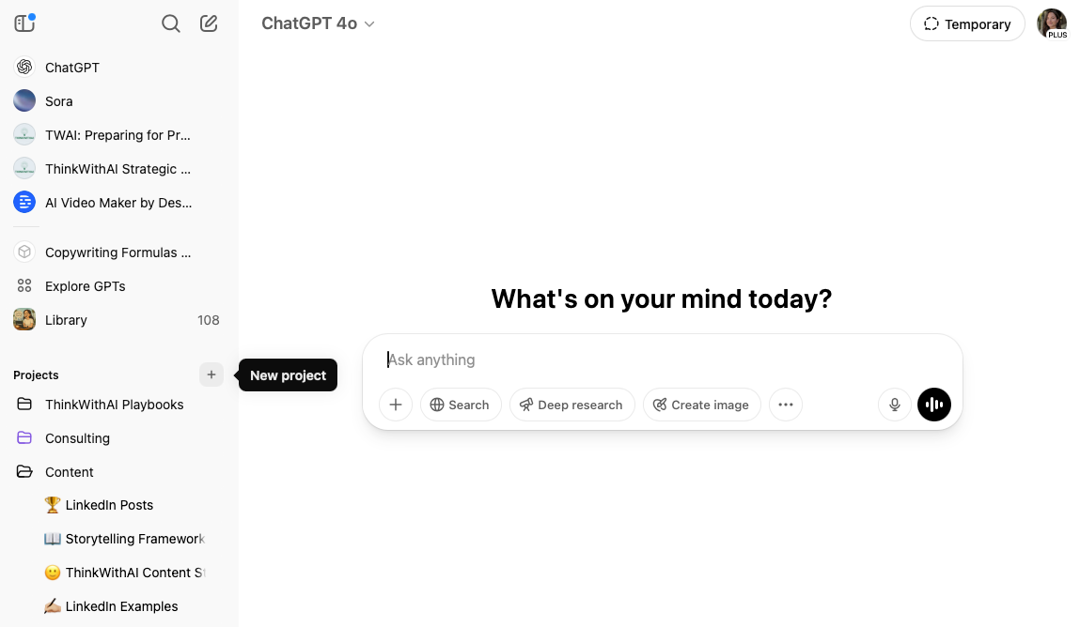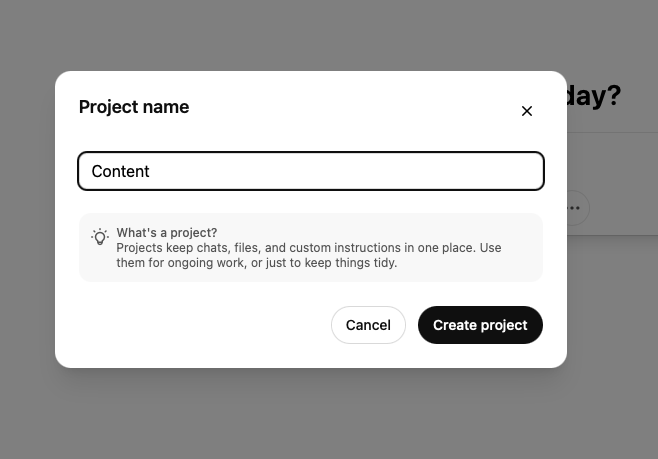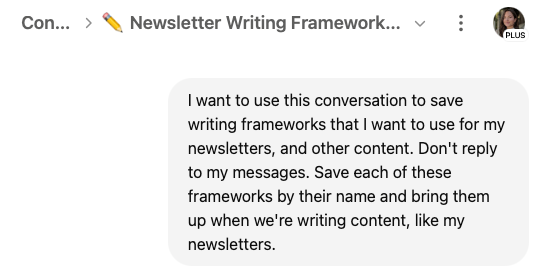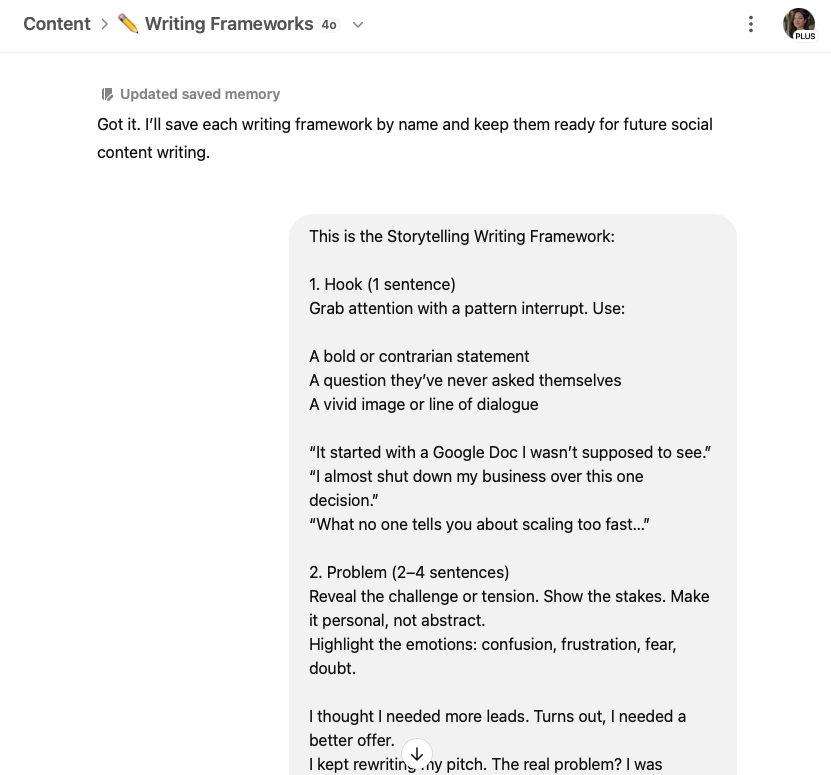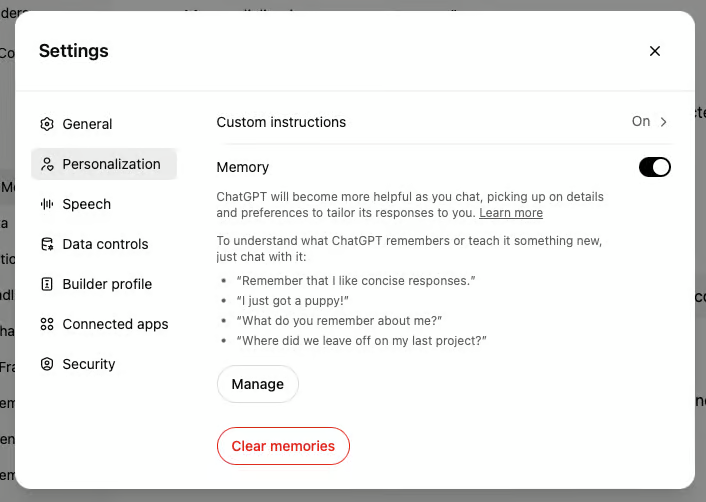📬 ThinkWithAI Playbook: How to Turn ChatGPT into Your Newsletter Ghostwriter
You know that blank-page panic: you sit down to write your newsletter and…nothing.
You think of the obvious solution, "I need to delegate this task to someone else."
You end up paying $500–$2,000 per issue to a ghostwriter who still doesn’t nail your tone.
What if you could train ChatGPT to be your in-house newsletter ghostwriter in minutes less than an hour?
In this 7-step playbook you’ll:
- Set up a dedicated Content Project in ChatGPT
- Uncover the real, 5-layer-deep pain points that drive your ideal customers to open and click
- Teach ChatGPT your exact brand voice, values, and boundaries
- Load in your favorite writing frameworks (Storytelling, Belief-Shift, Before→After, and more)
- Show it examples of your best newsletters so it mirrors your style every time
- Lock in your own writing rules to banish em-dashes, overused words, and AI clichés
- Write your next newsletter draft with the confidence of a pro
Compare that to outsourcing: you’d drop thousands per quarter on writers, endless rounds of edits, and still worry over every send.
With this playbook, you own the process, and save $6K–$24K a year, while getting back your time, clarity, and creative control.
Ready to turn ChatGPT into your smartest ghostwriter?
Let's get started.
📂 Step 1: Create a Content Project
Step 1: Hover over the + sign in the left-hand sidebar
Step 2: Click the + sign to create a new Project
Step 3: Name your Project: Content and click 'Create project'
You're ready to move on to Step 2 when:
🩹 Step 2: Find the Deepest Pain Points of Your Ideal Customers
Most businesses stop at the surface when thinking about why people buy. They list the obvious reasons.
"It saves time,"or "it helps them grow."
But that’s not why someone actually pulls out their credit card.
People buy because of deep emotional and psychological drivers.
The real reason is usually 5–10 layers deeper than what they first tell you.
This step helps you go through the 5 Whys Exercise to uncover:
- The core pain points that push someone to buy.
- The real, underlying benefits that matter most.
- A clear context that ChatGPT will remember for all future conversations.
Copy-and-paste this prompt into ChatGPT:
You're ready to move on to Step 3 when:
🎨 Step 3: Create Brand Guidelines
Before you use ChatGPT to write anything for your business, run this prompt.
It shows ChatGPT how your brand actually thinks what you value, how you make decisions, what belongs and what doesn’t.
This matters because ChatGPT can remember.
And once it understands how your brand sounds, it can carry that through in your content, strategy, and systems.
But that only happens if you go through this fully and follow the instructions at the end.
This isn’t something to rush through or delegate.
If you want your content to sound like you, this is where that starts.
Once it’s in place, everything gets easier.
More clarity. Less rewriting. Better thinking across the board.
You're ready to move on to Step 4 when:
🧱 Step 4: Add Your Writing Frameworks (if Relevant)
This step is optional. You can choose to have ChatGPT use different writing frameworks, like the ones below to write your newsletter.
Or, you can just stick to having ChatGPT use your old newsletters as your go-to template.
What are writing frameworks?
They're ways of structuring your posts using specific templates, like the Storytelling Framework.
In this step, you'll tell ChatGPT the writing frameworks you want to use when you're writing your newsletters. You can add in your own frameworks, as well as copy-and-paste the below frameworks.
(The Storytelling Framework is my favorite).
Create a new conversation in your Content Project and copy-and-paste this as your first message in that conversation:
I want to use this conversation to save writing frameworks that I want to use for my newsletters, and other content. Don't reply to my messages. Save each of these frameworks by their name and bring them up when we're writing content, like my newsletters.
Rename this conversation to ✏️ Newsletter Writing Frameworks
Upload your chosen writing frameworks (one at a time) to this conversation. Make sure to always name the framework.
Example Writing Frameworks
This is the Storytelling Writing Framework:
1. Hook (1 sentence)
Grab attention with a pattern interrupt. Use:
- A bold or contrarian statement
- A question they’ve never asked themselves
- A vivid image or line of dialogue
2. Problem (2–4 sentences)
Reveal the challenge or tension. Show the stakes. Make it personal, not abstract. Highlight the emotions: confusion, frustration, fear, doubt.
3. Journey (2–4 sentences)
Share the turning point or insight. What did you try? What failed? What shifted?
4. Lesson (1–3 sentences)
What changed? What’s the takeaway? Teach it simply, like advice you’d give a friend.
5. Call to Action (1 sentence)
Give the reader one next step. Ask for a reply, a comment, or a DM. Make it low-friction, high-reward.
This is the Belief Shift Framework:
1. Premise (1 sentence)
Start with a common scenario or tension your audience feels no jargon.
2. Myth (1–2 sentences)
Call out a belief they’ve been operating under...one that’s invisible but costly. Expose what’s outdated, assumed, or too simplistic.
3. Truth (2–4 sentences)
Drop the insight. Reframe the problem. Give them a new mental model or lens.
4. Proof (2–3 sentences)
Back it up with a quick story, stat, or example yours or a client’s. Show that this isn’t theory. It’s tested.
5. Call to Action (1 sentence)
Invite the reader to lean in, not just scroll past. Ask a provocative question or offer to help.
This is the Before → After → Insight → Action Framework:
1. Before
Describe a specific moment, thought, or behavior. No summaries. Drop the reader into a real, relatable scene.
2. After
Show what changed. Be practical, not poetic. What’s different now in behavior, process, or result?
3. Insight
What clicked? Why did the change work? Give the reader a takeaway they can apply or try without hiring you.
4. Action
Close with a question, challenge, or invitation. Make it about them, not you.
You're ready to move on to Step 5 when:
👏 Step 5: Show ChatGPT What Your Newsletter Should Look Like
We never want to assume that ChatGPT knows what "great" is.
You want to show ChatGPT examples of how you define "great" just like you would if you hired a new team member.
In this step, you'll create a conversation where you'll house examples of "great" newsletters you've previously written.
Now ChatGPT knows what a "great" newsletter looks like and can use this context to write your future newsletters for you.
You're ready to move on to Step 6 when:
❌ Step 6: Create Your Writing Rules
ChatGPT has a voice.
You can recognize it once you start to write with ChatGPT and realize that it loves to use em dashes and words like "unleash," "secret weapon," and "sharp."
But, ChatGPT only defaults to this voice when it doesn't have any other direction.
In this step, you'll tell ChatGPT what your writing rules are so that it stays aligned with your natural writing voice.
If you're not sure what your Writing Rules could be, there are 3 examples below.
Examples of Writing Rules
Be short and concise.
Write at a third grade reading level or below
Never use this list of banned words:
- Crystal clear
- Clarify
- Magic
- Here's the thing:
- Unlocked
- Diving
- Community
- Unleash
- Powerful
- Secret Weapon
- Potential
- Turbocharge
- Tailored
- Just
- That
- Very
- Really
- Basically
- Transforming
- Transform
- Deserve
- Sharper
- Game-changer
You're ready to move on to Step 7 when:
🎉 Step 7: Write Your Newsletter
You've given ChatGPT all the context it needs to be your dream co-writer.
Time to start writing!
A quick note first:
In the above steps, you told ChatGPT your ideal writing frameworks, writing rules, and what a great newsletter looks like.
ChatGPT remembers that context.
But, that doesn't always mean it pulls it up perfectly.
Because you want this task done right, the first time, you'll over communicate to ChatGPT in this step.
You'll still copy-and-paste previous newsletter examples, your chosen writing framework (this part is optional and you can delete this from the prompt if you're not using it), and your writing rules into this prompt.
These are all stored conveniently for you in your ChatGPT account in the conversations you set up above so you have easy access to them.
🛟 Troubleshooting
If you have any questions or issues with your ThinkWithAI System, email eva@thinkwithai.com.
If your Memory gets full, here’s what to do:
- Login to your ChatGPT account
- Click your Profile picture
- Click Settings
- Click Personalization
- Click Manage
- Click the grey trashcan icon to delete irrelevant conversations
- Continue until the yellow Memory Full bar is no longer shown
Privacy Policy | Fulfillment Policy | Terms and Conditions
Copyright © 2025 Hybrid Intelligence LLC.
Disclosure: This page may contain affiliate links. If you buy through these links, I may earn a commission at no extra cost to you.